Nomirun CLI
Table of Contents
What is Nomirun CLI?
Nomirun CLI is your essential command-line tool, designed to streamline the creation, development, and management of Nomirun Modules. It can be run seamlessly on Windows, Linux or MacOs. Whether you’re building modular monoliths or scaling microservices, Nomirun CLI is the backbone of your development workflow, offering full support for debugging, building, and executing Nomirun Modules. It also allows you to configure and manage Nomirun Hosts, abstracting away the infrastructure complexities, and enabling you to focus on business logic.
After downloading and installing Nomirun CLI, you typically begin by initializing Nomirun on your machine. This process sets up Nomirun’s environment and prepares your system for module development and deployment.
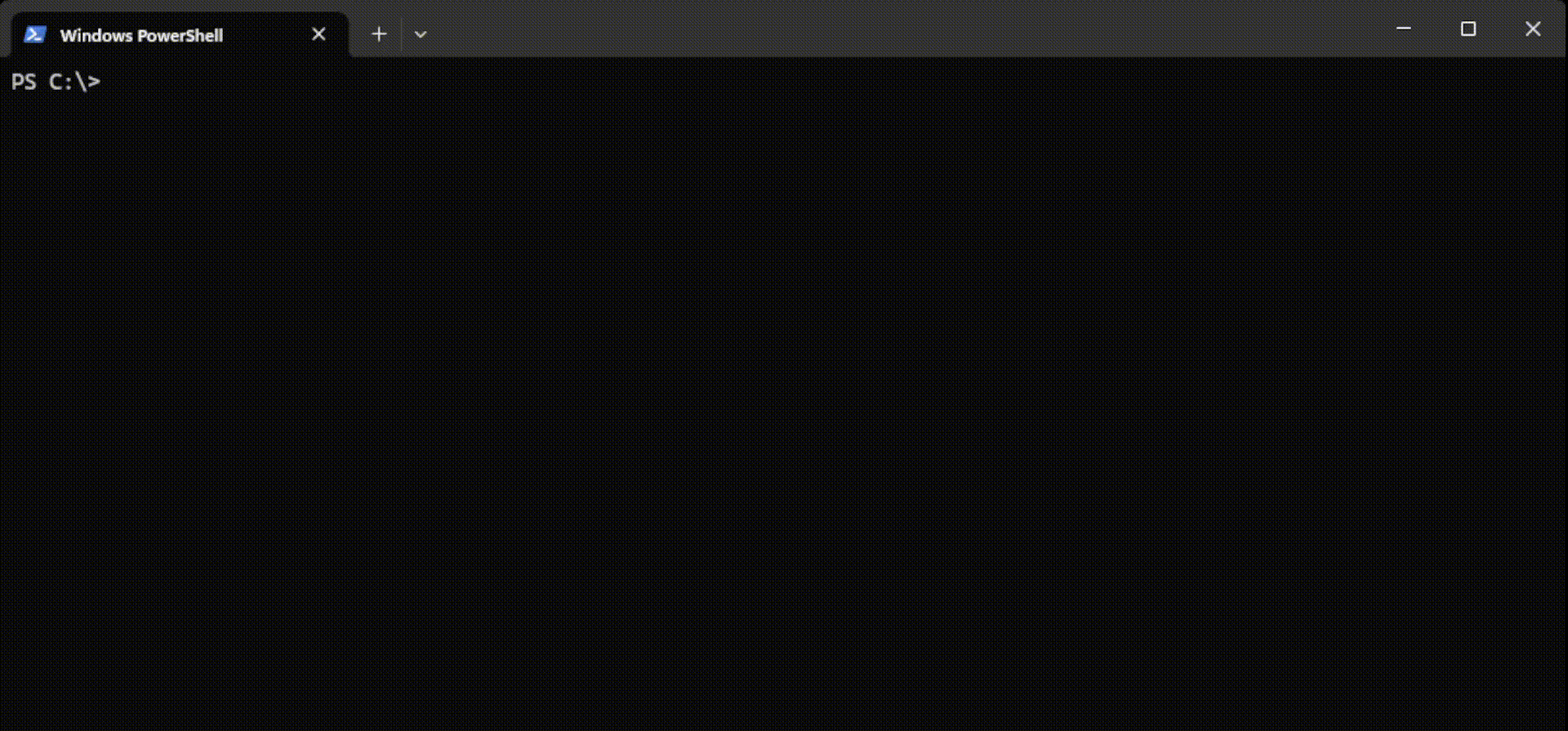
Creating and Developing Modules
With Nomirun, creating and developing modules is effortless. You can build Nomirun Modules using your preferred IDE or code editor for .NET C# development, such as Visual Studio, Visual Studio Code, or JetBrains Rider. These modules are self-contained, reusable units of business logic that can be executed within a Nomirun Host, enabling you to efficiently structure and scale your .NET services.
Nomirun CLI also enables integration with AI Agents like ClaudeCode, Gemini, Copilot, Codex and OpenCode, offering a future-proof architecture where you can leverage advanced features without complicated setups.
Once your modules are ready, you can easily package them and manage your Nomirun Hosts, which handle execution and infrastructure concerns. The simplicity of this process leads to faster development cycles and better scalability.